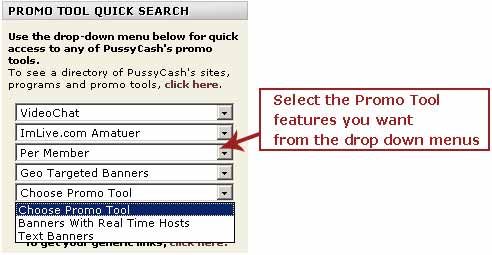| Promo Tool |
Brief Description |
| Generic Links |
Your unique link code to all PussyCash site programs |
| Text Links |
One-liners that users click on |
| Gif & Flash Banners |
Professionally designed content ads |
| Real-Time Banners |
Ads featuring currently online ImLive Hosts |
| Geo-Targeted Banners |
Ads targeted to your users' location |
| Geo-targeted, Real-Time banners |
Combined elements of above two |
| Video Chat Banners |
Present exclusive hot action videos of ImLive Hosts or actual recorded VideoChat sessions between ImLive Hosts and their Guests. |
| Porn Star Video Banners |
HTML banners featuring exclusive flash object video clips of ImLive Celebrity Porn Stars |
| Search Box Banners |
Add a keyword search box to your site |
| Fulfill-A-Fantasy Banners |
Let users submit their fantasies & find a webcam match |
| Celebrity Event Banners |
Keep users posted of celebrity and other special events happening at ImLive |
| Dynamic Listings |
An incredible XML panel featuring loads of online ImLive webcam Hosts |
| Full Page Ads |
Give users an eye-full with these large, bold ads |
| Pop-ups |
Content rich, attention grabbing ads |
| Exclusive Video Content |
Exclusive videos by ImLive Hosts available for use as free content on your
site. |
| ImLive Theatre |
A fully functioning, free VideoChat module |
| Build Your Own Banners |
Create quality banners in seconds flat |
| Co-brand Integration
|
Add YOUR logo to PussyCash sites |
| XML Advanced Feeds |
Access the ImLive database to customize Host feeds (some advanced skill
required) |
| RSS Advanced Feeds |
Add an updated ImLive Host feed to your site |
| Free Content |
A huge supply of free stuff to put in your site or use to make your own
Creatives |